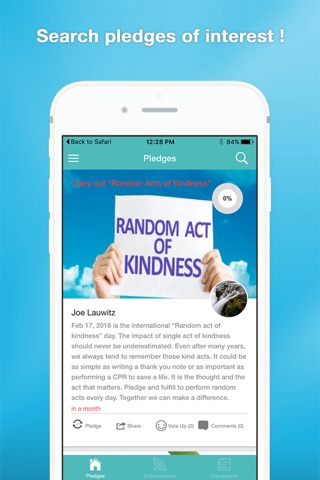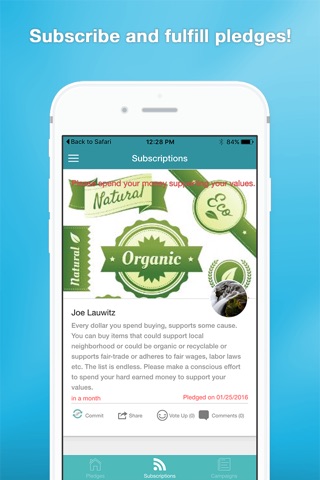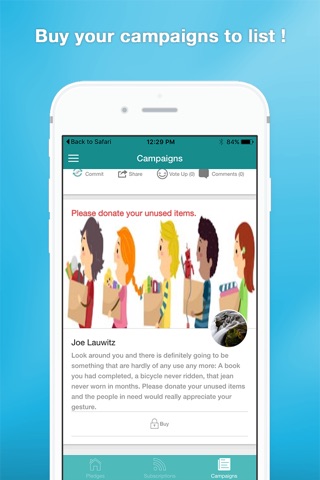Pledgera app for iPhone and iPad
Developer: Keeva LLC
First release : 11 Mar 2016
App size: 18.82 Mb
Pledgera
Mobilize yourself, your neighborhood, your community and the whole world, by fulfilling and creating pledges to address individual or social causes. As Helen Keller said: "I am only one, but still I am one; I cannot do everything, but still I can do something; and just because I cannot do everything, I will not refuse to do the something that I can do.”. The simple, easy to use interface provides a powerful pledge listing platform and an opportunity for an individual, to solicit like-minded people to take action in addressing social causes. So we welcome you to be part of the Pledgera family of users, who genuinely care and take action for a better tomorrow.
Use Pledgera to participate in pledges, even if it is just one thing to make yourself or the world a better place. If every user of Pledgera were to engage in one activity, that alone would result in millions of acts of kindness, responsibility and generosity. Pledgera is that facilitator that can change the face this earth for better.
With Pledgera you have all the power at your hands to:
Important information for users:
Pledgera is not the platform to solicit or engage in monetary transactions. The app does not allow for exchange of money in any form. It simply allows individuals to participate and drive pledges for social causes that they care for.
You will require a Facebook account to logon to the mobile application
Logon to the app:
If you are not logged on to Facebook account:
• Logon using Facebook account.
• Enter you id and password.
• You will land on the Home page upon successful login.
If you are already logged on to Facebook
• The app will automatically land you in the Home page.
Participate in a pledge:
▪ On the home screen, you can see the list of active pledges.
▪ Search on the title and/or description of the pledge. Example: Work out, Blood Donation, Reading
▪ Click on the Pledge icon to subscribe
▪ Comment on the Pledge to share your thoughts
Fulfill a pledge:
• In the navigation bar below, click on the icon “Subscriptions”
• Click on the “Commit” icon on the pledge you fulfilled
• Use the slider or check box to indicate the units you fulfilled
Create a pledge:
• On slide out menu, choose “New Campaign” option
• Enter title, description, units ( A per person target for your pledge)
• Choose Category from the drop down
• Upload a picture that is relevant for your pledge
• Click save. You can edit as many time to perfect your listing
• Click submit. The pledge will be submitted for moderation
Listing a Pledge:
• In the bar below, click on the icon “Campaigns”
• Click on the “Buy” button, on the pledges that had been approved for listing.
• Pay 99cents
• Your pledge is now listed.
Facebook Integration:
• In the bottom bar, click on the “Campaigns”
• You can click on the Facebook social icon listed with the approved campaign, that you wanted to share
• Your campaign will be posted as a custom “Pledge” in your Facebook page - “timeline” feed
• From your Facebook page, you can then Share, Tag Friends on this event
Contact Support:
• One the slide out menu, choose “Contact
• Enter the your email and brief description
• Click Submit
Update Profile:
• One the slide out menu, choose “My Profile”
• You can use see your preferences as obtained from your Facebook account
• Update information and Click “Save” .
Pledgera App Terms and Explanation
• One the slide out menu, choose “Settings” -> FAQ
• You can see all the questions and answers
• Contact us if your question is not addressed.
Pledges: The list of active pledge drives.
Subscriptions: The list of the pledge drives, you have subscribed. You can see the level of activity going on in the pledge drive.
Campaigns: The list of pledge drives you had created. You can invite your friends, family and neighborhood to participate in the pledge.
The term Campaign and “Pledge Drive” will be used interchangeable to describe the app.